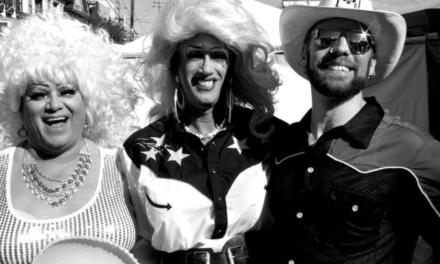Map of San Francisco, CA
Project Overview:
Hi, I’m David C. Hill, a professional photographer based in San Jose, CA. I’ve been photographing San Francisco for over 30 years, capturing its iconic architecture, vibrant public art, and dynamic cultural events. In my free time, I enjoy exploring the city’s rich history and diverse neighborhoods, uncovering hidden gems that make San Francisco truly unique.
The San Francisco Map Project is a personal passion project—created as a free resource to celebrate the city’s beauty and heritage. Through a carefully curated collection of locations, you’ll find highlights of historic landmarks, public art, scenic parks, and cultural events that define the essence of San Francisco.
I invite you to explore and experience the magic of San Francisco through this map. Happy exploring!
SAN FRANCISCO GOOGLE EARTH MAP
What You’ll Find
- Architecture
- Showcases of distinctive building styles—from classic Victorians to modern skyscrapers.
- Short historical notes on how these structures have helped shape SF’s skyline and character.
- Urban Landscape
- Panoramic overviews of notable neighborhoods such as the Mission, North Beach, and SoMa.
- Observations on the city’s unique light and environment, especially the interplay of fog and sunshine.
- Public Art
- Murals, sculptures, and street installations that form a colorful tapestry across the city.
- Insights into the creators, their inspirations, and how these artworks enrich SF’s cultural pulse.
- Public Events
- Highlights of festivals, parades, and community gatherings that draw people together.
- Ways these events celebrate cultural diversity and foster neighborhood pride across the city.
- Lost San Francisco
- Archival images and stories of iconic landmarks, businesses, or neighborhoods that have evolved over time.
- Bridging the past and present to celebrate the city’s ever-changing identity.
Why I Started This Project
As a professional event photographer and passionate traveler, I’ve always admired San Francisco’s blend of historical resonance and modern energy. With this project, I hope to:
- Preserve History: Document cultural elements and architectural sites that risk being forgotten.
- Inspire Exploration: Encourage both locals and visitors to venture into neighborhoods off the typical tourist path.
- Celebrate Art & Culture: Shine a spotlight on the city’s creative spirit through compelling visuals and engaging stories.
How to Get the Most Out of This Resource
- Explore by Neighborhood: Each area brings its own distinct character and background.
- Follow the Themes: Delve into architecture, public art, or “Lost San Francisco” to find hidden gems and intriguing tales.
- Compare Past and Present: Look for side-by-side features of historical and current images to appreciate the city’s ongoing transformation.
Join the Conversation
I invite you to experience San Francisco’s layers of history and culture—whether discovering a hidden mural, partaking in a community gathering, or venturing into a once-forgotten locale. Feel free to reach out if there’s a particular aspect of the city’s heritage you’d like to explore further!
Happy exploring!
Happy exploring!
Quick Guide to Our Google Earth Project
Get Started
- Desktop: Ideal for pre-planning. Visit our website and launch the Google Earth Project.
- Mobile: Explore on the go! Download the app from iOS or Android.
Using Mobile
- Launch App: Open Google Earth on your smartphone.
- Access Project: Tap our project from the featured list or search for it.
- Explore: Select categories (e.g., Architecture, Public Art).
- Interact: Tap placemarks to view details and photos. Tap photos to enlarge.
⚠️ Important:
If you’re using your smartphone in Dark Mode, some text may be hard to see. To ensure optimal visibility:
- Switch to Light Mode: Go to your device settings and switch to Light Mode while using the app.
- Adjust App Settings: Check if the app has a built-in theme option to improve text visibility.
Using Desktop
- Open Project: Click the Google Earth link on our website.
- Navigate: Use your mouse to zoom, pan, and rotate.
- View Photos: Click placemarks to see photos. Click the photo again for full-screen.
Tips
- Clear Blurry Images: Close and reopen the placemark.
- Stable Connection: Ensure good internet for the best experience.
- Bookmark Favorites: Save your favorite locations for easy access.
Your content goes here. Edit or remove this text inline or in the module Content settings. You can also style every aspect of this content in the module Design settings and even apply custom CSS to this text in the module Advanced settings.